ASING 2-in-1 USB Type C Highlight Laser Presentation Clicker Wireless Presenter Remote for PowerPoint with Digital Pointer and Laser for TV LED LCD Screen, Time Display Presentation Clicker for PPT
ASING 2-in-1 USB Type C Highlight Laser Presentation Clicker Wireless Presenter Remote for PowerPoint with Digital Pointer and Laser for TV LED LCD Screen, Time Display Presentation Clicker for PPT
Couldn't load pickup availability
- 【Presentation Pointer】Boasts a variety of modes and functions for you to choose. Supports Volume Control, Air Mouse, Full Screen, Black Screen, Page Up/Down, Magnifier, Spotlight, and Panoramic Annotation. These functions can be used after inserting the receiver and switching to M2 mode. The contoured keys are conveniently located and easy to operate by touch.
- 【USB Type C Presentation Clicker】This presenter clicker features a unique dual-head design with USB & TYPE-C interfaces, meeting all your connection needs. It allows for seamless switching between different port devices such as Mac, laptop and pc, enabling one clicker to be used with multiple computers. It is equipped with a Physical Laser that can be used without additional receiver insertion.
- 【Digital Laser Functionality】The wireless clicker for PowerPoint presentations comes with a Digital Laser. However, this Digital Laser can only be activated after inserting the receiver. It, along with the Bright Red Light, can be used to highlight key parts of a presentation, ensuring your audience won't miss important points.
- 【Time and Countdown Features】It has an Embedded Time Display and a Customizable Countdown Button. Simple to use, just plug the 2.4 GHz receiver into your computer's USB port and you're ready to start. No complex setup or software installation is required. The time and countdown functions provide great convenience during presentations.
- 【Long Control Range & Interactive Experience】With the Pointer presenter remote, you can freely move away from the computer or podium and interact with your audience smoothly. The powerpoint clicker offers a wireless control range of up to 100 feet, allowing you to make your lectures more engaging and interactive rather than being restricted to the desk area.
Share
【Digital & Physical Laser】
【Digital & Physical Laser】
Dual digital & physical laser designed for LCD/LED screens, suitable for online & offline hybrid meetings. Use red/green physical laser in M1 mode, and the physical green laser brightness can be adjusted manually. Use digital laser in M2 mode, and the color & transparency can be customized in the ASiNG client.
【Adjustable Magnifier & Spotlight】
【Adjustable Magnifier & Spotlight】
Magnifying and Spotlighting the important content on the screen. You can manually shrink/expand the function area on the screen at your will. Magnifier & spotlight functions are available in Mode 2.
【Smart Time Management】
【Smart Time Management】
Time display, timer vibration prompt & black screen countdown help to manage your presentation time perfectly. One-click on the timer button to start the timer vibration prompt, and flip around to check the remaining time.
【2-IN-1 USB Receiver】
【2-IN-1 USB Receiver】
Plug & play with 2-in-1 USB(-A & -C) receiver. No software is required to install. The USB receiver also works as a 32G U-disk, you can store your presentation files and the TF card can be replaced.
【Air Mouse Control】
【Air Mouse Control】
Using the on-screen cursor, you can play/pause videos, open hyperlinks, and use marking & switch application windows.
【Broad Compatibility】
【Broad Compatibility】
Support most office presentation softwares: PowerPoint, Keynote, PDF, Google Slides, and Prezi, and compatible with Windows and Mac OS.
SKU:
In stock
- US Free Shipping
- 12-Month Warranty
- 30-Day Money-back Guarantee


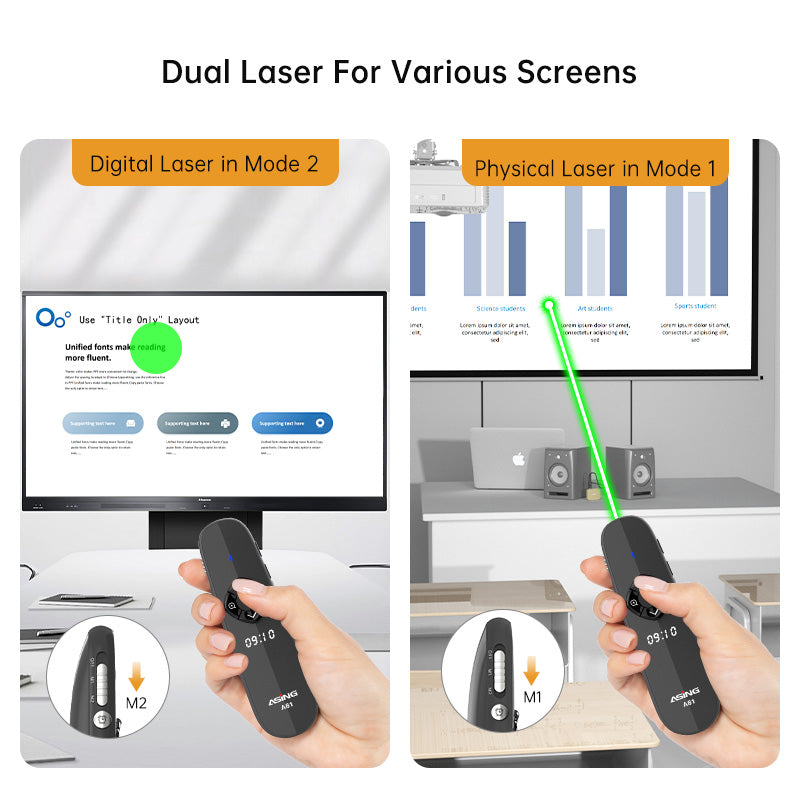





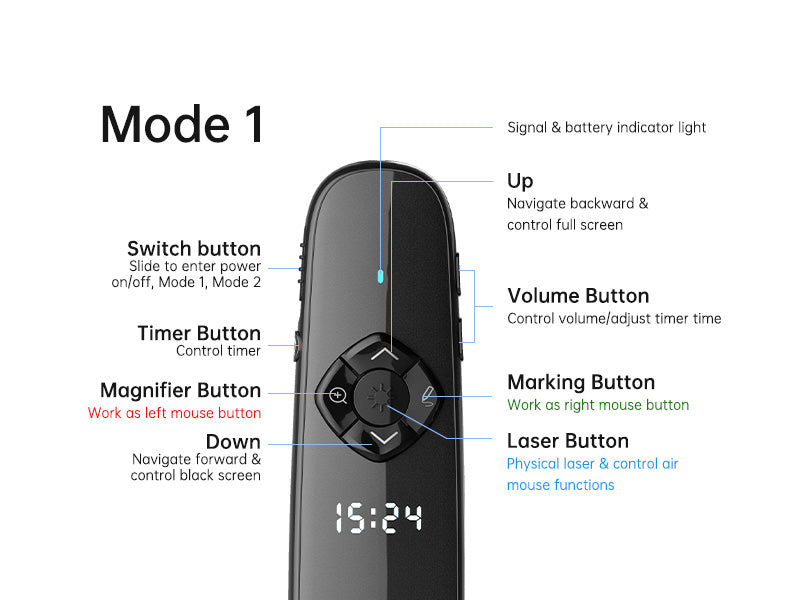
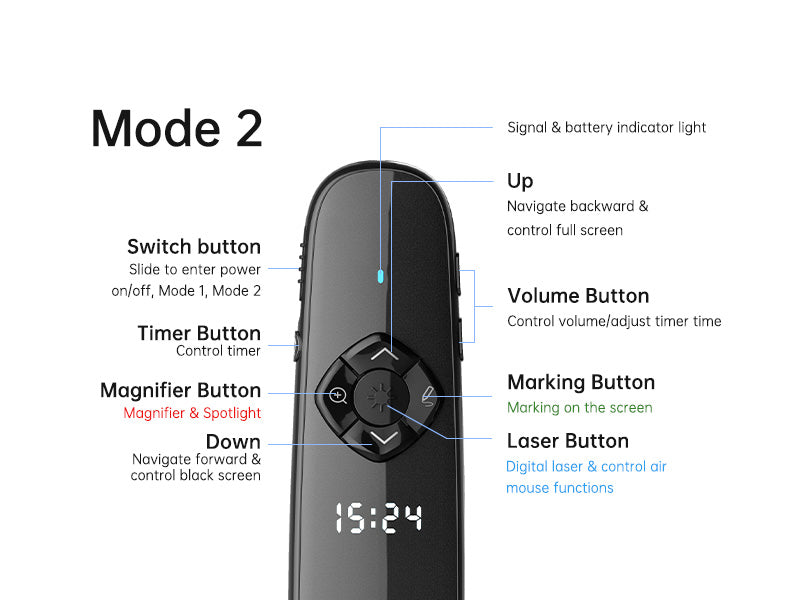
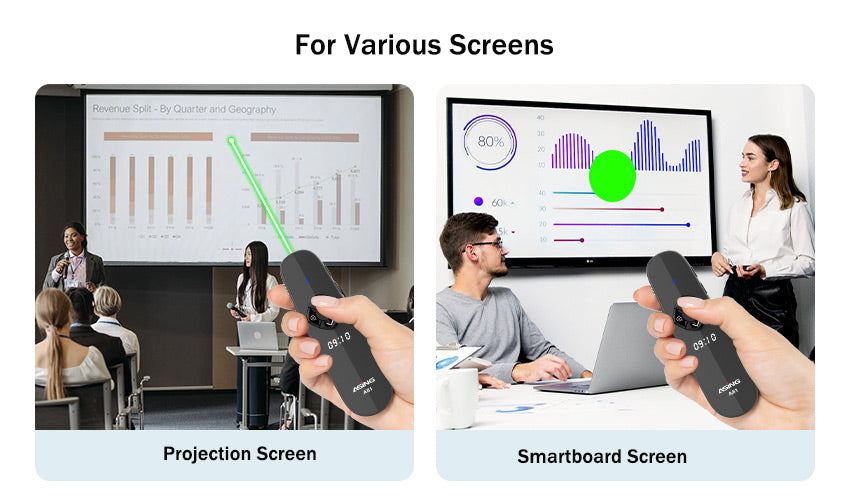
Digital & Physical Dual Laser has you covered
School using whiteboard/smart TVs? Hybrid meetings with both online & offline attendees? ASiNG A81 advanced digital presenter remote has you covered. With digital and physical dual laser, you can illuminate every point at your will either on ordinary projecters or LCD/LED screens. Meanwhile, physical green laser brightness can be adjusted manually.
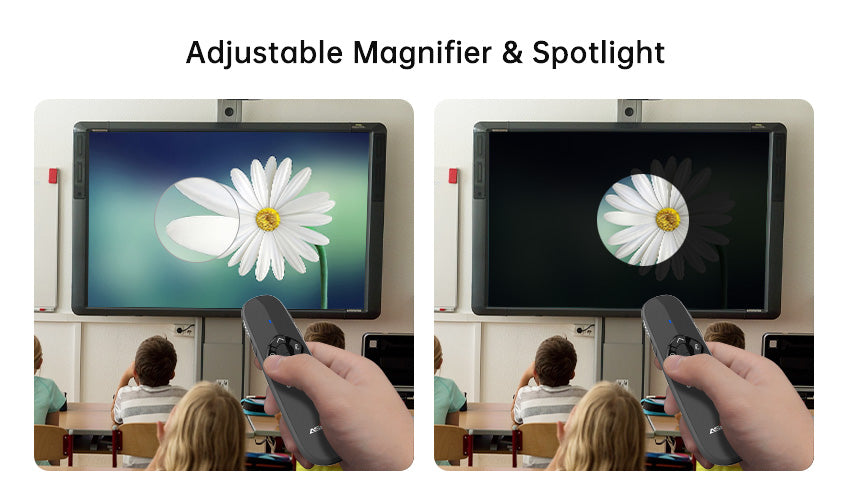
Magnifier & Spotlight functions help bring out the presentation details.
Switch and use 2 advanced functions with ease: magnifier to zoom in on details, and Spotlight to create a spotlight effect on screen. Always keep your audience/students connected with you and follow what you are saying.

Easy time tracking with smart time management.
Just flip around to display time on the presentation remote. Take control of time with timer vibration and black screen countdown.
More Features
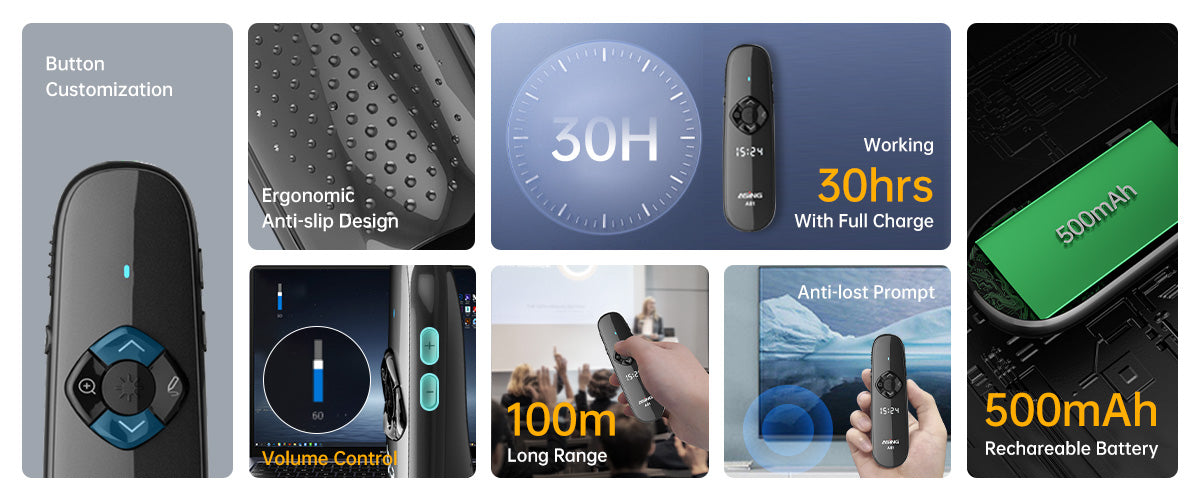
What's In the Box
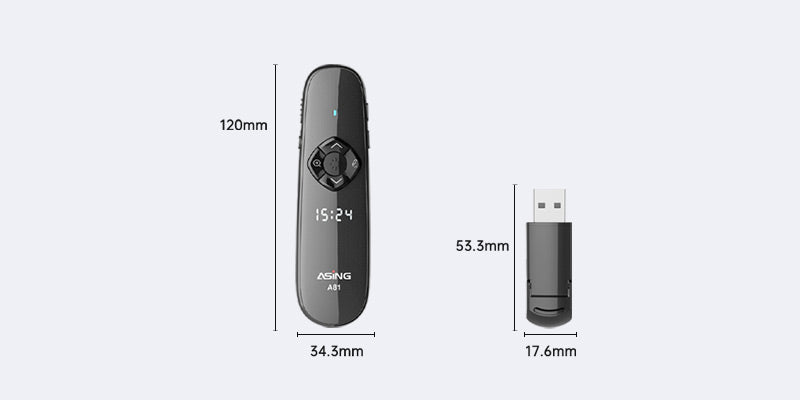
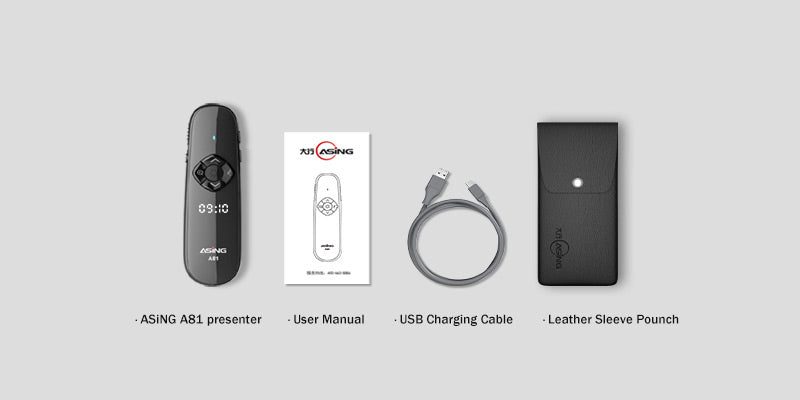
User Gallery
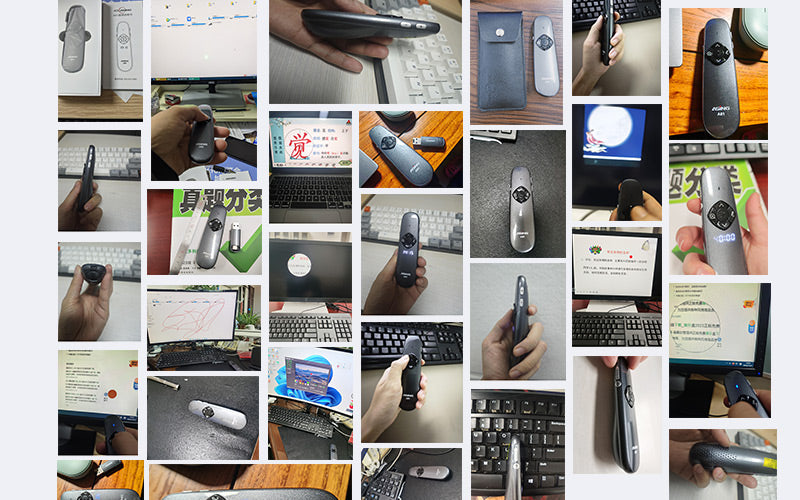
Product FAQs
Q1. What devices does the A81 support?
A1: The A81 supports desktop computers, laptops, all-in-one PCs and other devices as long as they are operated by Windows or Mac OS systems.
Q2: For using Mode 2, need to download and install the software for a MAC OS?
A2: For MAC OS, no software is needed to downloaded. Just 3 steps for using the Mode 2 functions: double-click the program, drag the ASiNG mini-client to the Application files, double-clcik to run the ASiNG mini-client.
Q3: The laser works on LCD/TV screens?
A3: Yes, A81 has digital laser which is designed for LCD/LED screens, and it works with all-in-one PCs, TVs, Smart Whiteboard, projection screens, etc.
Q4: Do the laser spotlights show up clearly on the screen?
A4: Yes, a A81 with green physical laser can adjust its laser bightness. Also, it comes with digital laser which is designed for various screens including LCD screens, smartboards, and its color and spot size can be adjusted in the ASiNG program.
Q5: Time is not displayed/inaccurate time.
A5: Make sure that the presenter is switched on, and flip it around to display the time. If the time is inaccurate, plug the USB receiver in a copmputer, and open the ASiNG program, then it will automatically calibrate the time.
Q6: Can not use the Magnifier/Spotlight/Digital Laser functions.
A6: Those functions are only available in Mode 2. Please check if the switch button is on M2, and if the mini-client is running. Note: the icon color is red while it's running successfully.
Q7: No responding of presenter after a long time of unuse.
It may be a connection failure between the sender part and the receiver. Re-paring action is needed. Steps: 1) turn off the presenter; 2) long-press the Down button and then turn it on, and the blue & red light will flash; 3) Plug the USB receiver in a computer, the lights will be off. The paring is successful.
Q8: Air Mouse function does not follow with hand movement.
A8: It maybe mouse drift and just need a gyroscope calibration. Steps: put the presenter on a flat desk and make it stand still (no shaking). For about 3 seconds, it will automatically calibrate.












